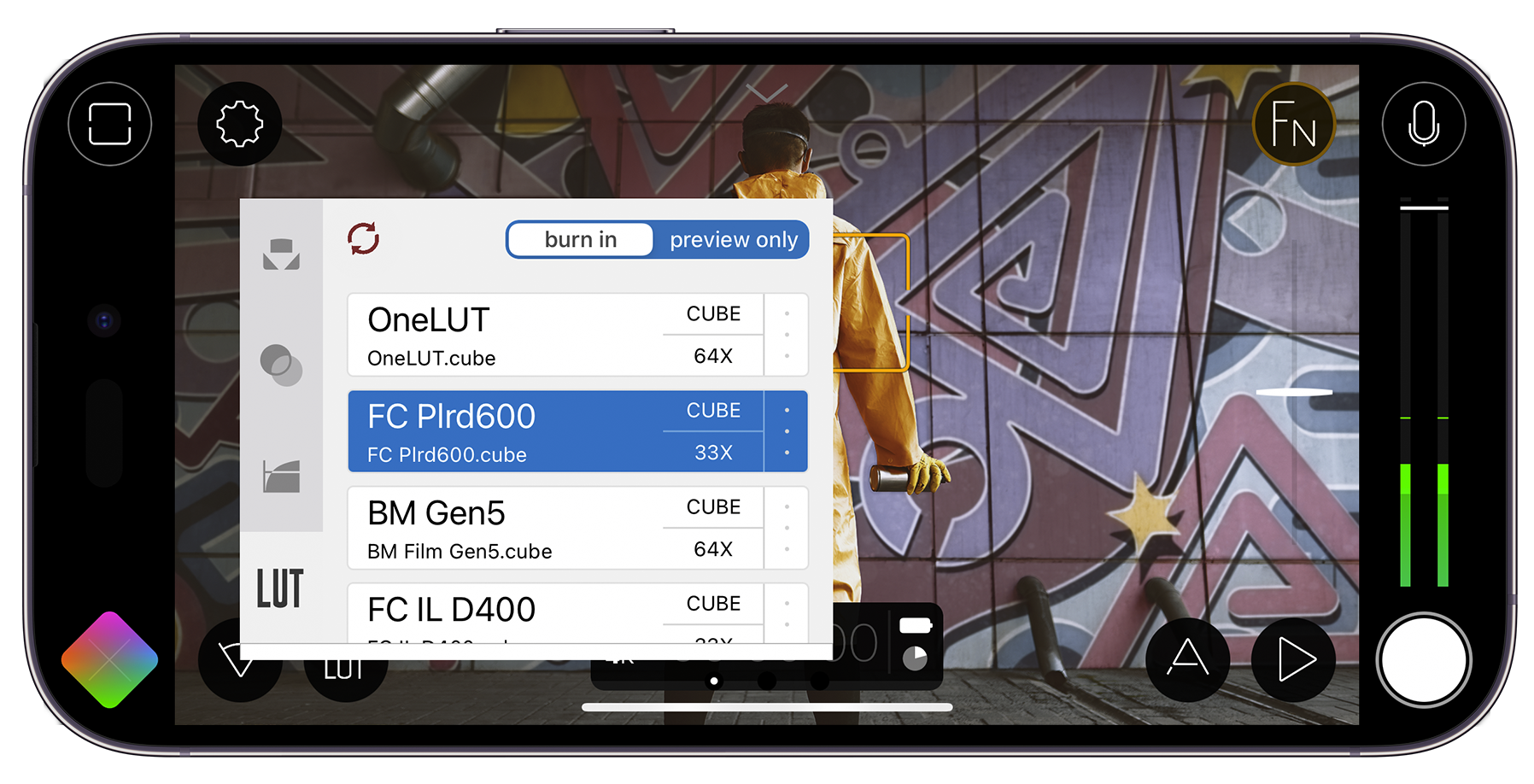Now AVailable in Filmic Pro v7.4!
Filmic LUT Support
import up to 7 LUT FILES into filmic pro and apply them in preview mode or burn them directly into your final recording
Supercharge Filmic Pro’s already insanely powerful FLAT and LOG shooting experience when you import your custom LUTs into our expanded Imaging Panel and apply them with our brand new LUT Quick Action Modal (QAM), allowing you to quickly switch between LUTs in Preview Mode or burn them directly into your footage.
With our official deFlat and deLOG LUT packs, you can now quickly convert your footage to a rec.709 color space and instantly take advantage of increased dynamic range for unparalleled control in post-production. Download the Apple LOG LUT pack if you would like LUTs for Apple LOG footage that will work on iPhone and iPad.
LUT Support Opens Up Exciting Possibilities for Smartphone Filmmakers
For lightning-fast application of your LUTs Filmic Pro now includes a brand new LUT Quick Action Modal (QAM) which can be assigned to any one of your six custom viewport buttons. From here you can quickly switch between LUTs, choose between preview-only or burn-in application, and when in preview-only mode you can access a visualization suite that lets you preview your applied LUT in side-by-side or diagonal split screen.
- Capture in Filmic Pro’s flat and log gamma curves while displaying a rec709 normalization LUT in the preview only to ensure you get perfect results.
- With FilmConvert and Cinematch now offering full support for the iPhone 14 Pro and LogV3+, you can export camera-matching profiles or film emulations from these plugins as LUTs and apply them in Filmic Pro.
- Create a unique aesthetic by applying your favorite LUTs and burning them into the final recording to accelerate your capture workflow.
Fully Compatible With
Premiere, Resolve and FCPX Pre-installed in Lumafusion & Video LUT
The official Filmic Pro LUT pack uses the .cube format which ensures it is ready for use in Adobe Premiere Pro; Davinci Resolve; Final Cut Pro X; and other industry standard editing solutions for desktop. Prefer to edit on the go? The Filmic deFlat and deLog V2 LUTs are pre-bundled with LumaFusion and Video LUT on iOS making grading on mobile a breeze.
Learn How to
Install Filmic LUTs in Your NLE of Choice
The following tutorial videos will take you step-by-step through the process of installing Filmic LUTs in Adobe Premiere Pro, Davinci Resolve, or Final Cut Pro X. Download the LUT pack below.